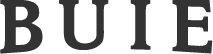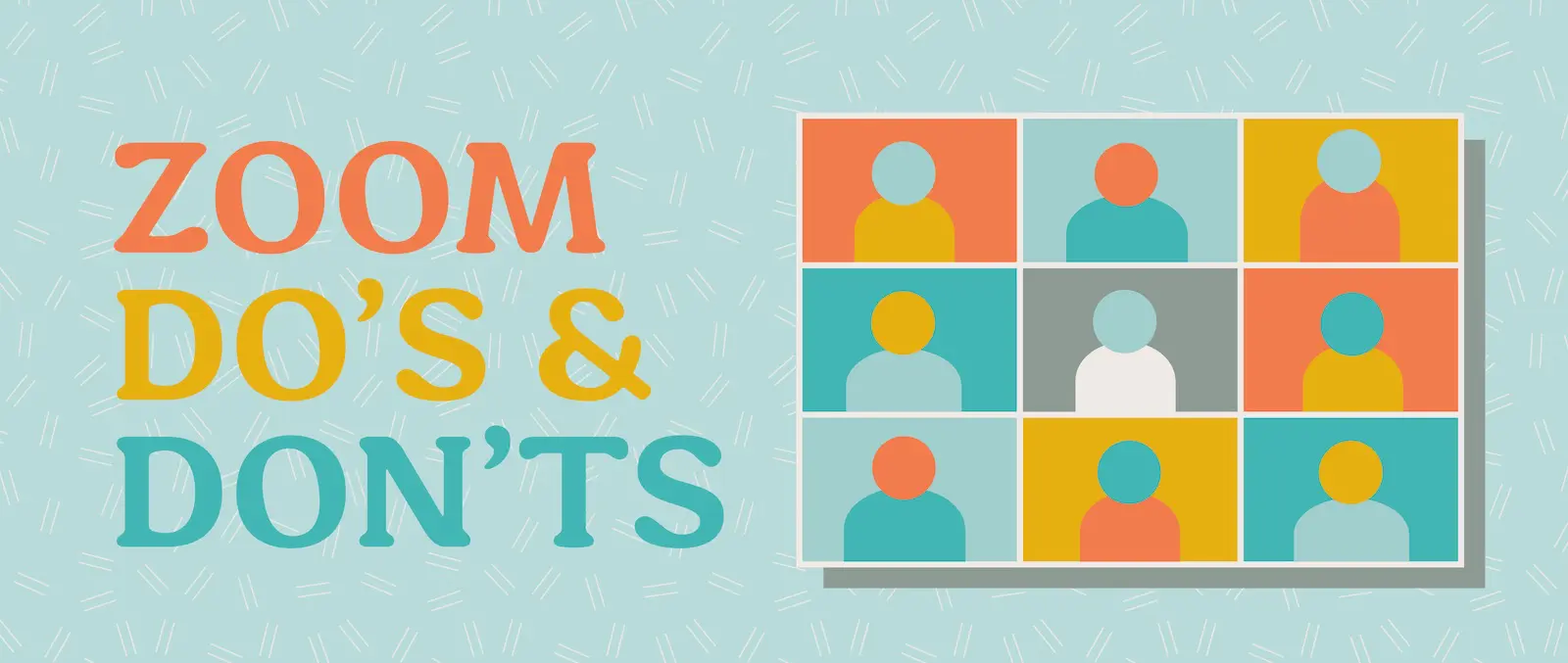
A couple months ago, our world was turned upside down by the coronavirus, and our day-to-day lives have drastically changed. Little did we know that our spouses, kids and pets would become our coworkers and our homes would become offices. But, here we are. Now, we solely rely on technology to Buie & Connect us with clients and co-workers. Navigating how to use virtual meeting platforms has been a switch. But, lucky for you, Buie & Co. has figured out all the do’s and don’ts to keep you from going viral.
DO communicate your work schedule with your at-home co-workers – Let your roommates/spouses/etc. know when you have scheduled video calls to minimize the noise in the house. Set up your workstation in a room tucked away from the main living space, and if possible, shut the door.
DO protect your meeting – Zoom-bombing is a real thing, y’all! Your Zoom ID is like your phone number… you wouldn’t give it out to just anyone. For additional safety, set up your meeting with a password.
DO sign in early to the meeting – Running into technology issues is inevitable. Plan ahead to give yourself time to troubleshoot any connectivity issues. As an added bonus, you can take comfort knowing you will never be late to a meeting!
DO conduct a test run before client meetings – This has been standard practice for the Buie & Co. team. You practiced your presentations at the office before quarantine, so continue rehearsing! It’s important for you and your teammates to feel comfortable with the virtual platform and its features, so you can ace that presentation or event.
DO use your camera – Nothing beats an in-person meeting. You are able to connect on different levels and pick up on subtle personal nuances. Commit to being virtually present to demonstrate your dedication to your team and your clients.
Here are a few tips and tricks to help you feel confident on the camera:
- Keep the camera at or above eye-level – Your laptop camera is positioned to look up at your face (not a very flattering angle to say the least)! Here’s a pro tip: grab a few thick books to elevate your laptop, so it is at or above eye-level.
- Look into the camera – While it might feel natural to look at the people on the screen when you are speaking during a video call, your meeting participants will see you looking down… and not at the camera. Engage your audience by looking straight into the camera. If it helps, put a little sticky note next to your camera to remind yourself to look up.
- Lighting, lighting, lighting – The blue light of the computer screen makes you look ghostly. Sunlight streaming directly into the camera lens makes you impossible to see. For the best lighting, sit facing a window so the sunlight is directed at your face. Next step: admire your natural glow!
DON’T leave your microphone on when you aren’t speaking – If it’s not your turn to speak during the meeting, hit that mute button! Background noise can be distracting and interrupts others when they are trying to speak. We’ve all been on those calls when you hear dogs barking, kids singing or a neighbor’s yard work. Don’t be that person.
DON’T snack – Eating while on camera is disrespectful. Save your lunch until you have logged off of your video conference.
DON’T multitask – People can tell when you aren’t engaged on a video call, and it comes across as rude. Focus on the meeting at hand – you might miss something important!
DON’T look like you just rolled out of bed – There is still a degree of professionalism that needs to be achieved with our new day-to-day routines. Your PJs might be super comfy, but they give the appearance that you aren’t taking your job seriously. Tailor your appearance to your audience. When in doubt, throw on a blouse or collared shirt and fix or comb your hair, so it looks clean and work-appropriate.
The Buie & Co. team uses Zoom for our virtual meetings, presentations and events. During our time in quarantine, we have researched and tested out features of Zoom. We like to consider ourselves pros on this platform. Are you new to Zoom or interested in testing out some of its cool features? We’ve created a guide that covers everything from “how to join a meeting” to “how to incorporate closed captioning in a webinar.” Check out this helpful guide for all your Zoom needs.